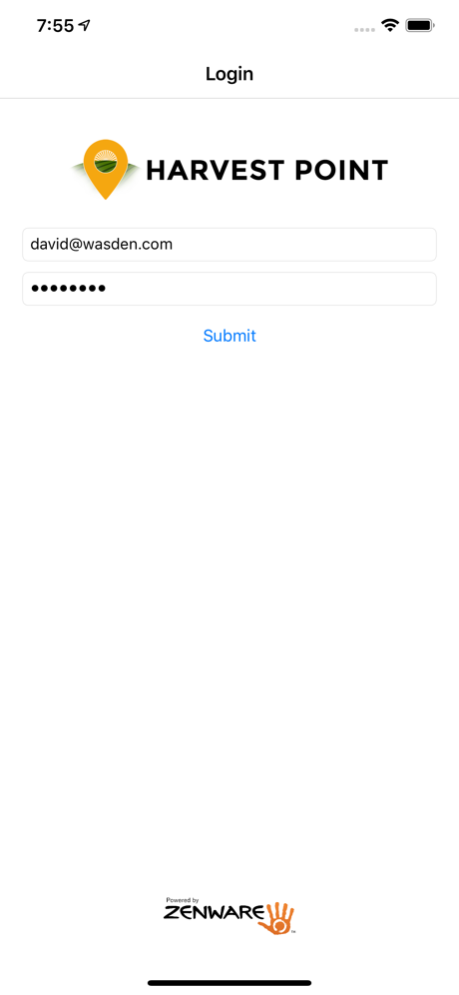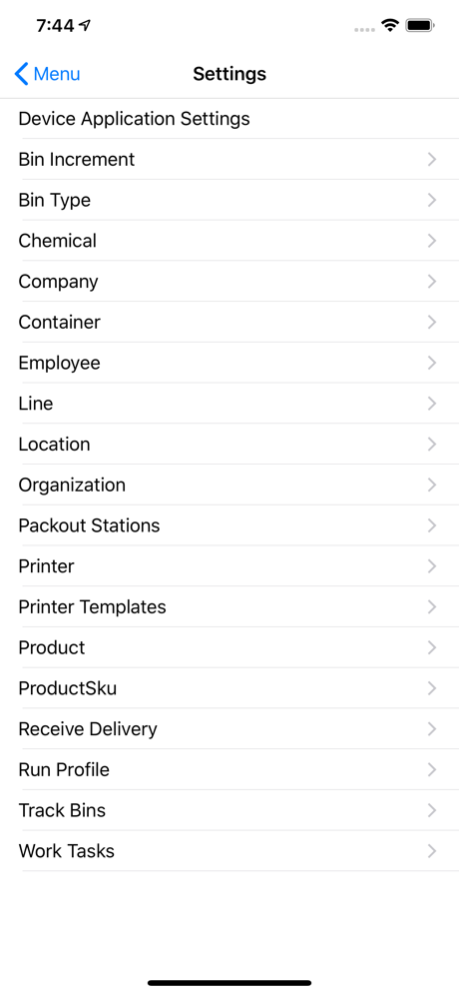Harvest Point 24.4.1
Continue to app
Free Version
Publisher Description
Chemical Applications and Time Tracking Improvements
Harvest Point is a mobile farm management system for agricultural businesses. You can use this app with our cloud services to track activities such as picking of raw goods in the field to managing inventory in your shed locations. Harvest point provides features including the following:
• Track who, when and where an agriculture commodity was picked, loaded, received, inspected and processed.
• Track commodity from the field to the packhouse
• Print Barcodes - Print bin tracking tags with barcodes and share tags with employees so they can track their work completed
• Scan Barcodes - Barcode scanning of bins and employee badges to track work where it happens
• Create delivery and receipt tickets - Deliveries from the field to shed or shed to the packer, document transactions quickly with barcode scanning to record raw inventory transfer
• Manage product and commodity processing runs daily
• Manage and record product and facility inspections
• Record weight measurements, taking into account bin and tare weights
• Commodity quality inspections
• Pre-print yield tags
• Transfer Inventory between packhouses
• Mobile Hauling Dashboard eliminates dispatch efforts for collecting yields
• Finished Goods Inventory
• Grower Contact Relationship Management
• Sales Orders and Sales Order Fulfillment
• Manage Work Orders and track work to growers
• Employee Time Tracking for your mobile and plant workforce
...and all this from your mobile iPhone or iPad device.
Apr 3, 2024
Version 24.4.1
Chemical Applications can now be captured for inventory. Billing info can be provided for employee time for tracking equipment use, and foreman time.
About Harvest Point
Harvest Point is a free app for iOS published in the Office Suites & Tools list of apps, part of Business.
The company that develops Harvest Point is Zenware, Inc.. The latest version released by its developer is 24.4.1.
To install Harvest Point on your iOS device, just click the green Continue To App button above to start the installation process. The app is listed on our website since 2024-04-03 and was downloaded 1 times. We have already checked if the download link is safe, however for your own protection we recommend that you scan the downloaded app with your antivirus. Your antivirus may detect the Harvest Point as malware if the download link is broken.
How to install Harvest Point on your iOS device:
- Click on the Continue To App button on our website. This will redirect you to the App Store.
- Once the Harvest Point is shown in the iTunes listing of your iOS device, you can start its download and installation. Tap on the GET button to the right of the app to start downloading it.
- If you are not logged-in the iOS appstore app, you'll be prompted for your your Apple ID and/or password.
- After Harvest Point is downloaded, you'll see an INSTALL button to the right. Tap on it to start the actual installation of the iOS app.
- Once installation is finished you can tap on the OPEN button to start it. Its icon will also be added to your device home screen.